I have SPSSmodeler stream which is now used and updated every week constantly to generate a certain dataset. A raw data for this stream is also renewed on a weekly basis.
In part of this stream, there is a chunk of nodes that were necessary to modify and update manually every week, and the sequence of this part is below: Type Node => Restructure Node => Aggregate Node
To simplify the explanation of those nodes' role, I drew an image of them as bellow.
Because the original raw data is changed weekly basis, the range of Unit value above is always varied, sometimes more than 6 (maybe 100) others less than 6 (maybe 3). That is why somebody has to modify there and update those chunk of nodes on a weekly basis until now. *Unit value has a certain limitation (300 for now)
However, now we are aiming to run this stream automatically without touching any human operations on it that we need to customize there to work perfectly, automatically. Please help and will appreciate your efforts, thanks!