Methods annotated as @Deprecated do not show with a strikethrough in editor panes. It doesn't show up in the preview pane of the color scheme settings either (the lines "Deprecated symbol" and "Deprecated symbol marked for removal" are normal, even though Strikeout effect is selected).
Deprecation inspections are turned on as well, and show up when running Analyze over a Java file. I've already tried changing the font from Fira Code to something else, and disabling font ligatures, but that didn't work.
This is on IntelliJ IDEA Ultimate 2018.2.4