In woocommerce, I need to display custom message on cart or checkout page, based on shipping zone, like "you'll be charged 10% more for this zip code".
My workaround is about customizing that kind of default message :
add_filter( 'woocommerce_no_shipping_available_html', 'wf_customize_default_message', 10, 1 );
// For Checkout page
add_filter( 'woocommerce_cart_no_shipping_available_html', 'wf_customize_default_message', 10, 1 );
function wf_customize_default_message( $default_msg ) {
$zip_array = array(
'30031',
);
if ( in_array( WC()->customer->get_shipping_postcode() , $zip_array) ) {
$custom_msg = "Call us for quotation - 1-800-XXX-XXXX";
if( empty( $custom_msg ) ) {
return $default_msg;
}
return $custom_msg;
}
return $default_msg;
}