I tried to use iTerm2 as the external terminal in vs code but somehow it failed. Here is my user settings:
{
"workbench.colorTheme": "Material Theme",
"window.zoomLevel": 0,
"editor.fontSize": 14,
"python.pythonPath": "/ommitted/dl/proj/bin/python3.6",
"workbench.iconTheme": "eq-material-theme-icons",
"terminal.explorerKind": "external",
"terminal.external.osxExec": "/Applications/iTerm.app/Contents/MacOS/iTerm2"
}
The above settings returned the following result:
Which I expected a Python 3.6 from a virtualenv environment, as shown in the setting. Is there anything wrong with my setting? Any help will be appreciated!