If your objects are not fixed and data must be configurable then Newtonsoft.json has one feature that to be use here and that is [JsonExtensionData]. Read more
Extension data is now written when an object is serialized. Reading and writing extension data makes it possible to automatically round-trip all JSON without adding every property to the .NET type you’re deserializing to. Only declare the properties you’re interested in and let extension data do the rest.
Here i created a console app for your demonstration purpose.
class Program
{
static void Main(string[] args)
{
//This is your input json string
var inputJson = @"{
'datamapItems': [
{
'paramName': 'VE8321C',
'datamapKey': {
'module': 1,
'id': 1391
},
'min': '0',
'max': '40',
'default': 222,
'rateHz': 0,
'timeoutMs': 0,
'dataType': 'uint16'
}
]
}";
var result = JsonConvert.DeserializeObject<Datamap>(inputJson); //Here you can deserialize your json
DatamapKey datamapKey = new DatamapKey();
datamapKey._DatamapKeys = new Dictionary<string, JToken>();
datamapKey._DatamapKeys.Add("module", 1);
datamapKey._DatamapKeys.Add("id", 1391);
datamapKey._DatamapKeys.Add("ABC", 123); //Here I added extra key/value pair to your inner object
DatamapItem datamapItem = new DatamapItem();
datamapItem._DatamapItems = new Dictionary<string, JToken>();
datamapItem._DatamapItems.Add("paramName", "VE8321C");
datamapItem._DatamapItems.Add("datamapKey", JToken.FromObject(datamapKey));
datamapItem._DatamapItems.Add("min", "0");
datamapItem._DatamapItems.Add("max", "40");
datamapItem._DatamapItems.Add("default", 222);
datamapItem._DatamapItems.Add("rateHz", 0);
datamapItem._DatamapItems.Add("timeoutMs", 0);
datamapItem._DatamapItems.Add("dataType", "uint16");
datamapItem._DatamapItems.Add("PQR", "123"); //Here I added extra key/value pair to your outer object
datamapItem._DatamapItems.Add("XYZ", "123"); //Here I added extra key/value pair to your outer object
Datamap datamap = new Datamap();
datamap.datamapItems = new List<DatamapItem>();
datamap.datamapItems.Add(datamapItem);
string json = JsonConvert.SerializeObject(datamap); //Here you can serialize your custom key/value pair
JObject parsed = JObject.Parse(json);
Console.WriteLine(parsed);
Console.ReadLine();
}
}
public class DatamapKey
{
[JsonExtensionData]
public IDictionary<string, JToken> _DatamapKeys;
}
public class DatamapItem
{
[JsonExtensionData]
public IDictionary<string, JToken> _DatamapItems;
}
public class Datamap
{
public List<DatamapItem> datamapItems { get; set; }
}
Output:
Edit:
1) For below json
{ "agentRegistry": { "agents": [ { "type": "drv", "id": "drv3", "port": 3, "config": { "mode": "currentSetPoint", "config": { } } }, { "type": "mmc", "id": "mmc2", "port": 2, "config": { "mode": "analogIn", "config": { "max": 21000, "min": 300, "conversion": [ ] } }}]}}
Classes:
public class Config2
{
[JsonExtensionData]
public IDictionary<string, JToken> _config2;
}
public class Config
{
[JsonExtensionData]
public IDictionary<string, JToken> _config;
}
public class Agent
{
[JsonExtensionData]
public IDictionary<string, JToken> _agents;
}
public class AgentRegistry
{
public List<Agent> agents { get; set; }
}
public class RootObj
{
public AgentRegistry agentRegistry { get; set; }
}