Is there any way to access the Visual Studio Code status bar with the keyboard (i.e. not with the mouse)?
Specifically, I would like to access the Targets:default part, which, as far as I can tell, originates from a language extension (Haskero). I can click on it with the mouse, but I haven't found a way to interact with it using the keyboard.
Obvious attempts like Ctrl + Shift + p, followed by typing status, targets, haskell, and so on, have been dead ends.