The type or namespace name 'Server' could not be found (are you missing a using directive or an assembly reference?)
string connetionString = @"connectionStirng";
SqlConnection conn = new SqlConnection(connetionString);
var server = new Server(new ServerConnection(conn));
added at the top
using Microsoft.SqlServer.Management.Common;
Still giving error.
Any help appricated.
Already checked:
Why i'm getting error for the Microsoft.SqlServer.Server namespace?
I can't add Microsoft.SqlServer.Management.Common to my ASP.NET MVC Application