I'm using Visual Studio 2017 Community Edition and want to publish a website to the server. IIS 10 is installed on the server which is running MS Windows Server 2016. I've Installed Management Service and Web Deploy3.6 I've created IIS User and granted it's permission for the specific website in IIS. When I try to publish using Web Deploy profile on Visual Studio, I got the error below:
the details :
But the log file in the server shows the connection is ok and it returns code 200 :