Just watched the new Video Getting Super Productive with Spring Tools 4 and Spring Boot 2.
Wanted to test the content assist in application.properties under STS4 and it doesn't work.
When I press ctrl+space there is nothing.
Tags should be spring-tools-4. But I don't have enough reputation to create it.