I've downloaded the latest .NET Framework and I'm working on .NET Core 2.0 Application on VS 2017 15.8.7. Here are the packages I've installed.
using (var client = new PowerBIClient(new Uri(ApiUrl), tokenCredentials))
{
}
I'm getting an error at this line, saying:
FileNotFoundException: Could not load file or assembly 'System.Net.Http.WebRequest, Version=4.0.0.0, Culture=neutral, PublicKeyToken=b03f5f7f11d50a3a'. The system cannot find the file specified.
Here is my .csproj
<PackageReference Include="Microsoft.AspNetCore.App" />
<PackageReference Include="Microsoft.AspNetCore.Razor.Design" Version="2.1.2" PrivateAssets="All" />
<PackageReference Include="Microsoft.PowerBI.Api" Version="2.0.14" />
<PackageReference Include="Microsoft.PowerBI.Core" Version="1.1.11" />
<PackageReference Include="Microsoft.AspNet.WebApi.Client" Version="5.2.6" />
<PackageReference Include="System.Net.Http" Version="4.3.4" />
Why am I getting this error. Is there a reference I can add to make it work?
[UPDATE] I added the following lines in my csproj and am no longer getting this error.
<ItemGroup>
<Reference Include="System.Net.Http">
<HintPath>..\..\..\..\..\..\Windows\Microsoft.NET\Framework\v4.0.30319\System.Net.Http.dll</HintPath>
</Reference>
<Reference Include="System.Net.Http.WebRequest">
<HintPath>..\..\..\..\..\..\Windows\Microsoft.NET\Framework\v4.0.30319\System.Net.Http.WebRequest.dll</HintPath>
</Reference>
</ItemGroup>