Initially I had created one repo in GIT repo and added some of the Angular code to master branch. However for my angular to work properly I had downloaded node_modules which had around 5000 files and now my visual studio code shows that I have 5000 untracked changes. I deleted the dev and master branch from my GIT repo to fix it but as soon as I open Visual Studio code its showing me still same thing. I amended settings.json as well to disable GIT connection but it completely disabled connecting to GIT.
How to fix it?
screenshot.