why is there space at the top of my header and above my body?

body {
background-color: #efefef;
font-family: "verdana";
max-width: 1000px;
border: solid #ffffff 3px;
margin: auto;
}
#container {
background-color: #8a8a8a;
}
#header {
background-color: #8a8a8a;
}
h1 {
background-color: #F47D31;
color: #FFFFFF;
text-align: center;
font-family: "verdana";
text-transform: uppercase;
padding: 10px 0 10px 0;
}
h2 {
background-color: #F47D31;
color: #ffffff;
font-family: "verdana";
text-transform: uppercase;
text-align: center;
padding: 10px 0 10px 0;
}
h3 {
background-color: #F47D31;
color: #ffffff;
font-family: "verdana";
text-transform: uppercase;
text-align: center;
padding: 10px 0 10px 0;
}
p {
font-family: "verdana";
line-height: 1.5em;
color: #ffffff;
text-align: justify;
}
#nav {
display: block;
width: 25%;
float: left;
}
#nav ul {
list-style-type: none;
}
#nav a:link, #nav a:visited {
display: block;
border-bottom: 2px solid #fff;
padding: 10px;
text-decoration: none;
font-weight: bold;
margin: 5px;
}
#nav a:hover {
color: white;
background-color: #F47D31;
text-decoration: underline;
}
hr {
border: solid #efefef 1px;
}
table {
padding: 10px;
}
tr:nth-child(even) {
background-color: #E9EAE8;
color: #2a2a2a;
}
tr:nth-child(odd) {
background-color: #ffffff;
color: #2a2a2a;
}
tr:hover {
background-color: #F47D31;
}
#products_list {
list-style: none;
padding: 20px
}
figure {
display: block;
width: 202px;
height: 170px;
float: left;
margin: 10px;
background-color: #e7e3d8;
padding: 9px;
}
figure img {
width: 200px;
height: 150px;
border: 1px solid #d6d6d6;
}
figcaption {
text-align: center;
color: #F47D31;
}
fieldset {
background-color: #f1f1f1;
border: none;
border-radius: 2px;
margin-bottom: 0px;
overflow: hidden;
padding: 0 10px;
}
ul {
background-color: #fff;
border: 1px solid #eaeaea;
list-style: none;
margin: 12px;
padding: 12px;
}
li {
margin: 0.5em 0;
}
label {
display: inline-block;
padding: 3px 6px;
text-align: right;
width: 150px;
vertical-align: top;
}
.paragraph {
padding: 0 10px 0 10px;
}<!DOCTYPE html>
<html lang="en">
<head>
<meta charset="utf-8" />
<title>Innovative Multimedia Seminar 1</title>
<link href="styles.css" rel="stylesheet" type="text/css" />
</head>
<body>
<div id="header">
<h1>Hello World</h1>
<h2>Hello World 2</h2>
<h3>Innovative Multimedia Rocks!</h3>
</div>
<div id="container">
<div id="nav">
<!--Add Links Here -->
<ul>
<li><a href="index.html"> Home Page </a></li>
<li><a href="products.html"> Products Page </a></li>
<li><a href="register.html"> Register Page </a></li>
<li><a href="https://www.shu.ac.uk/"> SHU website homepage </a></li>
</ul>
</div>
<div>
<figure>
<img src="img/image1.jpg" alt="Horses in a field">
<figcaption>
A horse and two foals
</figcaption>
</figure>
<figure>
<img src="img/image2.jpg" alt="Flowers growing">
<figcaption>
Three Flowers Growing
</figcaption>
</figure>
<figure>
<img src="img/image3.jpg" alt="Butterfly on flower">
<figcaption>
Butterfly on flower
</figcaption>
</figure>
<div class="paragraph">
<p>
Lorem ipsum dolor sit amet, oporteat hendrerit id pro. His munere virtute facilis ex. Detracto concludaturque vel ea, quo id iusto deseruisse accommodare. Ea sit habeo audiam concludaturque, an usu vero numquam eruditi. Ex scripta neglegentur pri, timeam
omittam theophrastus ne mel, mea simul perpetua no.
</p>
<hr>
<p>
Vel aliquid fierent te, per quas elaboraret in. Eu mei omittam prodesset, vel liber complectitur concludaturque an. Nihil choro at qui, rebum legendos mei ex, vis ex choro quaeque reprimique. No pri bonorum expetenda liberavisse, sed ut erat senserit.
</p>
<hr>
<p>
No duo habemus vivendum euripidis. Et mutat populo constituto per, veniam populo honestatis sit ex. Propriae lucilius at ius, qui tale invidunt te. In vitae probatus explicari nec, ex prima delenit moderatius sit, putent mentitum gloriatur pro in. Justo
volumus eum an.
</p>
</div>
</div>
</div>
</body>
</html>