 so I have the Save dialog box popping up simply using sendkeys. Do I need to switch focus to the save dialog box to interact with it? And ultimately, how would I change the file name, and press enter to save the file?
so I have the Save dialog box popping up simply using sendkeys. Do I need to switch focus to the save dialog box to interact with it? And ultimately, how would I change the file name, and press enter to save the file?
bot.FindElementByXPath("//span[@class='iamenutitle'][contains(text(),'Accounts Payable')]").Click
bot.FindElementByCss("[menuitemrefno='126']").Click
'switch to iframe
bot.SwitchToFrame "iamain"
bot.FindElementByName("F_RECORDID").SendKeys "123"
bot.SendKeys bot.Keys.Enter
bot.Wait 500
bot.FindElementByLinkText("View").Click
bot.Wait 500
bot.FindElementByCss("span.buttons.view_attachment").Click
bot.SwitchToNextWindow
bot.SendKeys bot.Keys.Control, "s"
??