I am getting below error only when I try to merge my branch with the main branch in my project.
The SourceSet 'instrumentTest' is not recognized by the Android Gradle Plugin.
And when I reset my branch to the last commit, it works.
This was happening in Android Studio Version 3.1.2 and it's still there in current version 3.2 also.
This issue has already taken a lot of my time.
I tried to fix it by replacing instrumentTest with androidTest answered here but it's not working for me.
This error leads to the above Unable to resolve dependency errors
Thanks in advance.