I just did an update of my vs2017 professional to verion 15.8.7 ,and after restart of vs , my .net core projects are not loading and after trying reload action i get this message :
"error : Project file is incomplete. Expected imports are missing."
.Net Core Info:
Environment variables: