I would like to approximate smooth lines with chain of line segments.
cv2.approxPolyDP in OpenCV 3.4 made a good result in the case of closed curve.
Origin close curve:
 Approximated close curve:
Approximated close curve:

But in the case of open curve, cv2.approxPolyDP did not achieve the desired effect.
Origin open curve:
 Approximated open curve:
Approximated open curve:
The result I want should be one chain of line segments but not a closed polygon, like this(this picture is created by Photoshop but not Python program):
Is there a way to use cv2.approxPolyDP to approximate open curve?
My Python program is as follow:
import cv2
img = cv2.imread('1.jpg')
gray = cv2.cvtColor(img, cv2.COLOR_BGR2GRAY)
cv2.imshow("gray", gray)
cv2.waitKey(0)
_, binary = cv2.threshold(gray, 10, 255, cv2.THRESH_BINARY)
# cv2.imshow("binary", binary)
# cv2.waitKey(0)
_, contours, _ = cv2.findContours(binary, cv2.RETR_EXTERNAL, cv2.CHAIN_APPROX_SIMPLE)
for contour in contours:
epsilon = 0.009 * cv2.arcLength(contour, True)
approx = cv2.approxPolyDP(contour, epsilon, closed=True)
cv2.drawContours(img, [approx], -1, (0, 255, 255), 1)
cv2.imshow("approx", img)
cv2.waitKey(0)
cv2.destroyAllWindows()
The origin photos used in my program are as follow.