Attached is my error message that comes up in Android Studio after running the application. I am able to build and run the program on a device without any issues. I was not getting this error until I started targeting API level 26 as per Google's new app requirements. Any suggestions on how to fix the error? Also, will this error cause issues in the future if not addressed?
Thanks!