I have a csv table in which there are three columns I would like to plot out as line graph using ggplot2 in R. The variable on x axis will reference the data in column "DATE_Out", the two variables on y axis will reference column "Percent_In" and "Percent_Out" respectively. Note that "Percent_In" and "Percent_Out" are completely two columns not one column's data with different types to group. Table Data Example
Could anyone give me some hints with the R code?