I have this object:
{
services:
{ 'account-service': 1,
'activity-service': 1,
'cancellation-service': 1,
'chat-service': 1,
'integrator-service': 1,
'lh-app': 1,
'notification-service': 1,
'patient-web-app': 0, // make this line red if 0
'reminder-service': 1,
'rest-service': 1,
'shortener-service': 1,
'socket-service': 1,
'tunnel-service': 1,
'web-app': 1 } }}
if one of the numbers is 0, I would like to be red instead of yellow. Anyone know of a way to create a custom util.inspect function that can do this?