I'm working on image color recognition, so I'm converting the RGB image to Lab because it's the closest color space to human vision. After that, I get each one of the Lab's 3 channels and I want to plot in the 3D graphic the color variations that I identified in the converted image. How do I plot the graphic with the colors of the image?
import cv2
import numpy as np
import urllib
import mpl_toolkits.mplot3d.axes3d as p3
import matplotlib.pyplot as plt
# Load an image that contains all possible colors.
request = urllib.urlopen('IMD021.png')
image_array = np.asarray(bytearray(request.read()), dtype=np.uint8)
image = cv2.imdecode(image_array, cv2.CV_LOAD_IMAGE_COLOR)
lab_image = cv2.cvtColor(image, cv2.COLOR_BGR2LAB)
l_channel,a_channel,b_channel = cv2.split(lab_image)
fig = plt.figure()
ax = p3.Axes3D(fig)
ax.scatter(l_channel, a_channel, b_channel, marker='o', facecolors=cv2.cvtColor(image, cv2.COLOR_BGR2RGB).reshape(-1,3)/255.)
ax.set_xlabel('L')
ax.set_ylabel('A')
ax.set_zlabel('B')
fig.add_axes(ax)
#plt.savefig('plot-15.png')
plt.show()