How do I convert an array of two colour images to an array of two gray scale images using the to_grayscale (from this site) function below.
Important: I don't want image files, I want the array image_g defined below.
First create the function and sample images:
import numpy as np
import matplotlib.pyplot as plt
%matplotlib inline
plt.rcParams['image.cmap'] = 'gray'
np.random.seed(0)
def to_grayscale(im):
tile = np.tile(np.c_[0.333, 0.333, 0.333], reps=(im.shape[0],im.shape[1],1))
return np.sum(tile * im, axis=2)
images = np.random.randint(0, 255, 24).reshape(2, 2, 2, 3)
images.shape
out> (2, 2, 2, 3)
Have a look at the first image:
plt.imshow(images[1])
View as gray scale:
plt.imshow(to_grayscale(images[1]))
How do I convert images to an array of gray scale images image_g? I'd like to do something like this:
image_g = np.somefunction(to_grayscale, images)
images_g.shape
out> (2, 2, 2)
where somefunction is a placeholder for the answer.