From what I can see in the image you included in the question, you are including the next plugin library code:
<link rel="stylesheet" type="text/css" href="https://loadingio.github.io/loading-bar/dist/loading-bar.css"/>
<script src="https://loadingio.github.io/loading-bar/dist/loading-bar.js"></script>
Inside the html markup structure where you want to create a progress bar, i.e, you are doing something like this (if we assume you create more than one progress bar):
<html>
<head>
<!-- Here are your head stylesheets and meta-tags -->
</head>
<body>
<!-- some code... -->
<!-- some code... -->
<!-- some code... -->
<div>
<h3>Apparence du compteur</h3>
<br>
<!-- Starts the wrong including of the plugin library -->
<link rel="stylesheet" type="text/css" href="https://loadingio.github.io/loading-bar/dist/loading-bar.css"/>
<script src="https://loadingio.github.io/loading-bar/dist/loading-bar.js"></script>
<!-- Ends the wrong including of the plugin library -->
<div class="ldBar" data-value="70" style="width:200px;height:100px;" data-stroke="yellow" data-preset="line"></div>
<div class="row">...</div>
</div>
<!-- some code... -->
<!-- some code... -->
<!-- some code... -->
<div>
<h3>Apparence du compteur 2</h3>
<br>
<!-- Starts the wrong including of the plugin library -->
<link rel="stylesheet" type="text/css" href="https://loadingio.github.io/loading-bar/dist/loading-bar.css"/>
<script src="https://loadingio.github.io/loading-bar/dist/loading-bar.js"></script>
<!-- Ends the wrong including of the plugin library -->
<div class="ldBar" data-value="50" style="width:200px;height:100px;" data-stroke="yellow" data-preset="line"></div>
<div class="row">...</div>
</div>
<!-- some code... -->
<!-- some code... -->
<!-- some code... -->
</body>
</html>
So, instead of the previous wrong (and maybe multiple including) of the plugin library, you have to put the plugin styleshet on the head tag (Discussion about this) and the plugin javascript file only one time on the body tag. Like on the next example:
<html>
<head>
<!-- Here are your head stylesheets and meta-tags -->
<!-- Include stylesheet of loading-bar plugin -->
<link rel="stylesheet" type="text/css" href="https://loadingio.github.io/loading-bar/dist/loading-bar.css"/>
</head>
<body>
<!-- Include Javascript needed for loading-bar plugin -->
<script src="https://loadingio.github.io/loading-bar/dist/loading-bar.js"></script>
<!-- some code... -->
<!-- some code... -->
<!-- some code... -->
<div>
<h3>Apparence du compteur</h3>
<br>
<div class="ldBar" data-value="70" style="width:200px;height:100px;" data-stroke="yellow" data-preset="line"></div>
<div class="row">...</div>
</div>
<!-- some code... -->
<!-- some code... -->
<!-- some code... -->
<div>
<h3>Apparence du compteur 2</h3>
<br>
<div class="ldBar" data-value="50" style="width:200px;height:100px;" data-stroke="yellow" data-preset="line"></div>
<div class="row">...</div>
</div>
<!-- some code... -->
<!-- some code... -->
<!-- some code... -->
</body>
</html>
If after this, the error persist, then check the developer console in search of some errors and update your question with a more precise explanation.
 :
: