Lastly I upgraded my Android Studio to latest version and while i going to create a new project it seems absolutely different interface came to create a project. many kind of varities are there but i dont how to choose and how to create a main activity. Please Show in screen shot of your answers. Please Help me
Asked
Active
Viewed 62 times
-3
-
Please add more details like screenshot or anything helpful. What is exactly weird? – ʍѳђઽ૯ท Oct 13 '18 at 12:04
-
Did you config sdk directory in the settings? – ʍѳђઽ૯ท Oct 13 '18 at 12:11
-
Check this : https://stackoverflow.com/questions/16581752/android-studio-how-to-change-android-sdk-path Or use `Configure` in the current window, then SDK manager – ʍѳђઽ૯ท Oct 13 '18 at 12:12
-
@Mohsen the older version i worked nicely and then the upgraded version makes me crazy. i dont think the sdk issue – Muhammad Faashan Oct 13 '18 at 12:17
-
Please add more details, then we can help you. – Jakob Oct 15 '18 at 17:57
-
Please specify which step you have problem with – Mehdi Haghgoo Oct 15 '18 at 18:00
1 Answers
0
Few days ago, I was faced the same issue. Then I was performed those few steps.
If you use to create a project wtih Java then
- Go to android studio's Settings > Plugins
- Then unmarked the Kotlin option and click on apply.
My be it will helpful for you. Thanks
Zakaria Hossain
- 2,188
- 2
- 13
- 24