On http://tupelomainstreet.com/shop/salons-and-spas:
You're loading these JavaScript files from your server:
<script src="js/libs/modernizr-1.6.min.js"></script><script src="js/mylibs/fancyzoom.js"></script><script src="js/mylibs/slideshow.js"></script><script src="js/plugins.js"></script><script src="js/script.js"></script>- (for
lt IE 7 only) <script src="js/libs/dd_belatedpng.js"></script>
Let's stick with modernizr-1.6.min.js.
If I load that file, I get something which looks distinctly not like a JavaScript file:
<!doctype html>
...
<title>Downtown Tupelo Main Street Association</title>
The fact that a HTML page is being returned is surely the work of mod_rewrite. Without mod_rewrite, I'm sure you'd be getting a nice, easy to debug 404 Not Found error instead.
I believe the easiest way to fix this is to prepend the script includes with /:
<script src="/js/libs/modernizr-1.6.min.js"></script>
This will load the correct file.
It's a very safe bet that this problem is what's killing your menu in Internet Explorer.