I would like to create a program that is able to extract lines from a graph.
For example, if a graph like this is inputted, I would just want the red line to be outputted.

Below I have tried to do this using a hough line transformation, however, I do not get very promising results.
import cv2
import numpy as np
graph_img = cv2.imread("/Users/2020shatgiskessell/Desktop/Graph1.png")
gray = cv2.cvtColor(graph_img, cv2.COLOR_BGR2GRAY)
kernel_size = 5
#grayscale image
blur_gray = cv2.GaussianBlur(gray,(kernel_size, kernel_size),0)
#Canny edge detecion
edges = cv2.Canny(blur_gray, 50, 150)
#Hough Lines Transformation
#distance resoltion of hough grid (pixels)
rho = 1
#angular resolution of hough grid (radians)
theta = np.pi/180
#minimum number of votes
threshold = 15
#play around with these
min_line_length = 25
max_line_gap = 20
#make new image
line_image = np.copy(graph_img)
#returns array of lines
lines = cv2.HoughLinesP(edges, rho, theta, threshold, np.array([]),
min_line_length, max_line_gap)
for line in lines:
for x1,y1,x2,y2 in line:
cv2.line(line_image,(x1,y1),(x2,y2),(255,0,0),2)
lines_edges = cv2.addWeighted(graph_img, 0.8, line_image, 1, 0)
cv2.imshow("denoised image",edges)
if cv2.waitKey(0) & 0xff == 27:
cv2.destroyAllWindows()
This produces the output image below, which does not accurately recognize the graph line. How might I go about doing this?
Note: For now, I am not concerned about the graph titles or any other text.
I would also like the code to work for other graph images aswell, such as:
 etc.
etc.