I'm trying to get something like:
I'm using Bulma and currently I'm using Columns with is_multiline option. But the only thing I can get is something like:
I would like to remove the gap between the Cards, I guess using more flexbox options. It has to be responsive as well.
.card-columns {
column-count: 1;
column-gap: 1.5rem;
padding: 1.5rem;
}
.card-columns .card {
display: inline-block;
width: 100%;
margin-bottom: 1.5rem;
}
.columns-6 {
column-count: 6;
}
.columns-5 {
column-count: 5;
}
.columns-4 {
column-count: 4;
}
.columns-3 {
column-count: 3;
}
.columns-2 {
column-count: 2;
}
.columns-1 {
column-count: 1;
}
@media (max-width: 768px) {
.columns-6-mobile {
column-count: 6;
}
.columns-5-mobile {
column-count: 5;
}
.columns-4-mobile {
column-count: 4;
}
.columns-3-mobile {
column-count: 3;
}
.columns-2-mobile {
column-count: 2;
}
.columns-1-mobile {
column-count: 1;
}
}
@media (min-width: 769px) {
.columns-6-tablet {
column-count: 6;
}
.columns-5-tablet {
column-count: 5;
}
.columns-4-tablet {
column-count: 4;
}
.columns-3-tablet {
column-count: 3;
}
.columns-2-tablet {
column-count: 2;
}
.columns-1-tablet {
column-count: 1;
}
}
@media (min-width: 1024px) {
.columns-6-desktop {
column-count: 6;
}
.columns-5-desktop {
column-count: 5;
}
.columns-4-desktop {
column-count: 4;
}
.columns-3-desktop {
column-count: 3;
}
.columns-2-desktop {
column-count: 2;
}
.columns-1-desktop {
column-count: 1;
}
}
@media (min-width: 1216px) {
.columns-6-widescreen {
column-count: 6;
}
.columns-5-widescreen {
column-count: 5;
}
.columns-4-widescreen {
column-count: 4;
}
.columns-3-widescreen {
column-count: 3;
}
.columns-2-widescreen {
column-count: 2;
}
.columns-1-widescreen {
column-count: 1;
}
}
@media (min-width: 1408px) {
.columns-6-fullhd {
column-count: 6;
}
.columns-5-fullhd {
column-count: 5;
}
.columns-4-fullhd {
column-count: 4;
}
.columns-3-fullhd {
column-count: 3;
}
.columns-2-fullhd {
column-count: 2;
}
.columns-1-fullhd {
column-count: 1;
}
}<link href="https://cdnjs.cloudflare.com/ajax/libs/bulma/0.7.2/css/bulma.css" rel="stylesheet"/>
<div class="card-columns columns-6-fullhd columns-5-widescreen columns-4-desktop columns-3-tablet columns-2-mobile">
<div class="card card-content">Lorem Ipsum is simply dummy text of the printing and typesetting industry. Lorem Ipsum has been the industry's standard dummy text ever since the 1500s, when an unknown printer took a galley of type and scrambled it to make a type specimen book.</div>
<div class="card card-content">It is a long established fact that a reader will be distracted by the readable content of a page when looking at its layout. </div>
<div class="card card-content">There are many variations of passages of Lorem Ipsum available</div>
<div class="card card-content">Lorem Ipsum is simply dummy text of the printing and typesetting industry. Lorem Ipsum has been the industry's standard dummy text ever since the 1500s, when an unknown printer took a galley of type and scrambled it to make a type specimen book.</div>
<div class="card card-content">Latin words, combined with a handful of model sentence structures, to generate Lorem Ipsum which looks reasonable. The generated Lorem Ipsum is therefore always free from repetition, injected humour, or non-characteristic words etc.</div>
<div class="card card-content">There are many variations of passages of Lorem Ipsum available</div>
<div class="card card-content">It is a long established fact that a reader will be distracted by the readable content of a page when looking at its layout. </div>
<div class="card card-content">Latin words, combined with a handful of model sentence structures, to generate Lorem Ipsum which looks reasonable. The generated Lorem Ipsum is therefore always free from repetition, injected humour, or non-characteristic words etc.</div>
</div>EDIT: I tried one of the solution under and it's not working above 4 columns. I updated the snippet.