I want the focus to change like in the picture after clicking enter. Then i click enter from left one focus changes as it should, but when i click enter from right one focus just going down and down.I have no idea idea how to get editTexts from the next row. How can i change that ?
My ListView in xml:
<ListView
android:id="@+id/listView"
android:layout_width="match_parent"
android:layout_height="match_parent"
android:dividerHeight="0dp"
android:divider="@null"
android:layout_alignParentStart="true"
android:layout_below="@+id/textNamesOfTeams"
android:layout_above="@+id/start"
android:descendantFocusability="afterDescendants"/>
And my CustomAdapter:
class CustomAdapter extends BaseAdapter {
private Context context;
private String[] rValues = {"R1", "R2", "R3", "R4", "R5", "R6", "R7", "R8", "R9", "R10", "R11", "R12", "R13", "R14", "R15", "R16", "R17", "R18", "R19", "R20", "R21", "R22", "R23", "R24"};
CustomAdapter(Context context) {
this.context = context;
}
@Override
public int getViewTypeCount() {
return getCount();
}
@Override
public int getItemViewType(int position) {
return position;
}
@Override
public int getCount() {
return quantityOfTeam;
}
@Override
public String getItem(int position) {
return names[position] +"\n" + names[position + quantityOfTeam];
}
@Override
public long getItemId(int position) {
return 0;
}
@Override
public View getView(final int position, View convertView, ViewGroup parent) {
final ViewHolder holder;
if (convertView == null) {
holder = new ViewHolder();
LayoutInflater inflater = (LayoutInflater) context.getSystemService(Context.LAYOUT_INFLATER_SERVICE);
convertView = inflater.inflate(R.layout.brazylian_item_list, null, true);
names = new String[quantityOfTeam * 2];
holder.editText = convertView.findViewById(R.id.brazItemListEditTextName1);
holder.editText2 = convertView.findViewById(R.id.brazItemListEditTextName2);
holder.textView = convertView.findViewById(R.id.brazItemListtextViewR);
convertView.setTag(holder);
} else {
// the getTag returns the viewHolder object set as a tag to the view
holder = (ViewHolder) convertView.getTag();
}
holder.textView.setText(rValues[position]);
holder.editText.setOnFocusChangeListener(new View.OnFocusChangeListener() {
@Override
public void onFocusChange(View view, boolean b) {
if (!b) {
names[position] = holder.editText.getText().toString();
}
}
});
holder.editText2.setOnFocusChangeListener(new View.OnFocusChangeListener() {
@Override
public void onFocusChange(View view, boolean b) {
if (!b) {
names[position + quantityOfTeam] = holder.editText2.getText().toString();
}
}
});
return convertView;
}
private class ViewHolder {
protected EditText editText;
protected EditText editText2;
protected TextView textView;
}
}
Item of the List:
<TextView
android:id="@+id/brazItemListtextViewR"
android:layout_width="40dp"
android:layout_height="wrap_content"
android:textSize="20sp"
/>
<LinearLayout
android:layout_width="fill_parent"
android:layout_height="wrap_content"
android:weightSum="2"
android:orientation="horizontal"
android:layout_toEndOf="@+id/brazItemListtextViewR"
>
<EditText
android:id="@+id/brazItemListEditTextName1"
android:layout_width="0dp"
android:layout_height="wrap_content"
android:layout_weight="1"
android:textSize="15sp"
android:background="@drawable/rounded_edittext"
android:layout_marginTop="5dp"
android:maxLength="15"
android:singleLine="true"
android:nextFocusDown="@+id/brazItemListEditTextName2"/>
<EditText
android:id="@+id/brazItemListEditTextName2"
android:layout_width="0dp"
android:layout_height="wrap_content"
android:layout_weight="1"
android:textSize="15sp"
android:background="@drawable/rounded_edittext"
android:layout_marginTop="5dp"
android:maxLength="15"
android:singleLine="true"
/>
</LinearLayout>
Move to another EditText when Soft Keyboard Next is clicked on Android I tired in this way but as i said before i can change focus then i click enter from left one to right. I can't found id to EditTexts from next row.