I am trying to run my Spring Boot backend with two profiles, one using H2 in memory database and the second one using MySQL. H2 database works just fine, but when I switch to MySQL I get
APPLICATION FAILED TO START
***************************
Description:
Failed to bind properties under '' to com.zaxxer.hikari.HikariDataSource:
Property: driverclassname
Value: com.mysql.jdbc.Driver;
Origin: "driverClassName" from property source "source"
Reason: Failed to load driver class com.mysql.jdbc.Driver; in either of HikariConfig class loader or Thread context classloader
Action:
Update your application's configuration
I have tried deleting .m2, reimporting, maven clean, compile, install and most of the things I could find on the internet, no success. The funny thing is that I have other project with MySQL database only, I had similar issue, but adding mysql-connector-java dependency solved it. I have no clue right now.
application.properties
spring.profiles.active=@profilename@
#H2 in memory database
domain.datasource.type=H2
domain.datasource.url=jdbc:h2:mem:store;MODE=MYSQL;
domain.datasource.driver-class=org.h2.Driver
domain.datasource.username=sa
domain.datasource.password=
domain.datasource.generate-dll=true
application-local_mysql.properties
spring.profiles.active=@profilename@
#MySQL local database
domain.datasource.type=MYSQL
domain.datasource.url=jdbc:mysql://localhost:3600/store;
domain.datasource.driver-class=com.mysql.jdbc.Driver;
domain.datasource.username=store
domain.datasource.password=store
domain.datasource.generate-dll=false
pom.xml
<?xml version="1.0" encoding="UTF-8"?>
<project xmlns="http://maven.apache.org/POM/4.0.0" xmlns:xsi="http://www.w3.org/2001/XMLSchema-instance"
xsi:schemaLocation="http://maven.apache.org/POM/4.0.0 http://maven.apache.org/xsd/maven-4.0.0.xsd">
<modelVersion>4.0.0</modelVersion>
<groupId>sk.personal</groupId>
<artifactId>my-project</artifactId>
<version>0.0.1-SNAPSHOT</version>
<packaging>jar</packaging>
<name>my-project</name>
<description>My personal project.</description>
<parent>
<groupId>org.springframework.boot</groupId>
<artifactId>spring-boot-starter-parent</artifactId>
<version>2.0.5.RELEASE</version>
<relativePath/> <!-- lookup parent from repository -->
</parent>
<properties>
<project.build.sourceEncoding>UTF-8</project.build.sourceEncoding>
<project.reporting.outputEncoding>UTF-8</project.reporting.outputEncoding>
<java.version>1.8</java.version>
</properties>
<dependencies>
<dependency>
<groupId>org.springframework.boot</groupId>
<artifactId>spring-boot-starter</artifactId>
<version>2.0.5.RELEASE</version>
</dependency>
<dependency>
<groupId>org.springframework.boot</groupId>
<artifactId>spring-boot-starter-data-jpa</artifactId>
</dependency>
<dependency>
<groupId>org.springframework.boot</groupId>
<artifactId>spring-boot-starter-web</artifactId>
</dependency>
<dependency>
<groupId>com.h2database</groupId>
<artifactId>h2</artifactId>
<scope>runtime</scope>
</dependency>
<dependency>
<groupId>org.projectlombok</groupId>
<artifactId>lombok</artifactId>
<optional>true</optional>
</dependency>
<dependency>
<groupId>org.springframework.boot</groupId>
<artifactId>spring-boot-starter-test</artifactId>
<scope>test</scope>
</dependency>
<dependency>
<groupId>org.springframework.security</groupId>
<artifactId>spring-security-test</artifactId>
<scope>test</scope>
</dependency>
<dependency>
<groupId>mysql</groupId>
<artifactId>mysql-connector-java</artifactId>
<scope>runtime</scope>
</dependency>
</dependencies>
<profiles>
<profile>
<id>local_h2</id>
<properties>
<profilename>local_h2</profilename>
</properties>
<activation>
<activeByDefault>true</activeByDefault>
</activation>
</profile>
<profile>
<id>local_mysql</id>
<properties>
<profilename>local_mysql</profilename>
<maven.test.skip>true</maven.test.skip>
</properties>
</profile>
</profiles>
<build>
<plugins>
<plugin>
<groupId>org.springframework.boot</groupId>
<artifactId>spring-boot-maven-plugin</artifactId>
</plugin>
</plugins>
</build>
</project>
DatasourceConfig.java
import org.springframework.beans.factory.annotation.Value;
import org.springframework.boot.jdbc.DataSourceBuilder;
import org.springframework.context.annotation.Bean;
import org.springframework.context.annotation.Configuration;
import org.springframework.jdbc.datasource.embedded.EmbeddedDatabaseBuilder;
import org.springframework.jdbc.datasource.embedded.EmbeddedDatabaseType;
import javax.sql.DataSource;
@Configuration
public class DatasourceConfig {
@Value("${domain.datasource.url}")
private String url;
@Value("${domain.datasource.username}")
private String username;
@Value("${domain.datasource.password}")
private String password;
@Value("${domain.datasource.type}")
private String type;
@Value("${domain.datasource.driver-class}")
private String driverClass;
@Bean
public DataSource dataSource() {
if (type.equals("MYSQL")) {
return DataSourceBuilder
.create()
.username(username)
.password(password)
.url(url)
.driverClassName(driverClass)
.build();
} else {
EmbeddedDatabaseBuilder builder = new EmbeddedDatabaseBuilder();
return builder
.setType(EmbeddedDatabaseType.H2)
.build();
}
}
}