I am writing GPS coordinates to my JPEG image, and the coordinates are correct (as demonstrated by my logcat output) but it appears that it's being corrupted somehow. Reading the exif data results in either null values or, in the case of my GPS: 512.976698 degrees, 512.976698 degrees. Can anyone shed some light on this problem?
writing it:
try {
ExifInterface exif = new ExifInterface(filename);
exif.setAttribute(ExifInterface.TAG_GPS_LATITUDE, latitude);
exif.setAttribute(ExifInterface.TAG_GPS_LONGITUDE, longitude);
exif.saveAttributes();
Log.e("LATITUDE: ", latitude);
Log.e("LONGITUDE: ", longitude);
} catch (IOException e) {
e.printStackTrace();
}
and reading it:
try {
ExifInterface exif = new ExifInterface("/sdcard/globetrotter/mytags/"+ TAGS[position]);
Log.e("LATITUDE EXTRACTED", exif.getAttribute(ExifInterface.TAG_GPS_LATITUDE));
Log.e("LONGITUDE EXTRACTED", exif.getAttribute(ExifInterface.TAG_GPS_LONGITUDE));
} catch (IOException e) {
e.printStackTrace();
}
It goes in (for example) 37.715183, -117.260489 and comes out 33619970/65540, 14811136/3368550, 33619970/65540, 14811136/3368550. Am I doing it wrong?
EDIT:
So, the problem is I am not encoding it in the properly defined format, which is something like you see here:
Can anyone explain what this format is? Obviously the first number is 22/1 = 22 degrees, but I can't figure out how to compute the decimal there.