Quite an old question, but see if this page helps explain it for you, it's got pretty pictures and all. :)
https://www.ssh.com/ssh/tunneling/
Basically, a SSH Tunnel is a tunnel that can be used to pass (tunnel) data from one place to another, encrypted.
It is also commonly used to route traffic (via a tunnel, think wormhole) to somewhere else, which allows for things such as tunnelling through a firewall or redirecting traffic (encrypted port forwarding).
Let's say you have a firewall between you and the server. The server can access another server (server2) on it's internal network.
[client]--------||------[server]----[sever2]
Let's say you want to access a web server on server2, and for obvious reasons you can't do this directly. Let's say that port 22 (ssh) is open on the firewall. So what we would do is create an SSH tunnel (on server) from server to server2. This will mean that any (outbound?) traffic on port 22 will be sent, via this tunnel, from server:22 -> server2:80.
[client]--------||------[server:22]======[sever2:80]
So (as I understand it), if we connect to server:22, it should redirect traffic on port 22 to the web server on server2:80 using this new SSH tunnel. (as far as I understand, the data is only encrypted in the tunnel, so the end will be decrypted data, if you're wondering if server:80 has to be SSL).
I suppose in one way that using SSH, is in itself, an SSH Tunnel for your old telnet communication. It's just that in most times you hear about SSH Tunnelling, people are referring to the (secure) port forwarding feature it offers, without having to have access to the firewall admin, which is a nifty little feature that a lot of hackers like to use to get around security.
On the more legitimate reasons; it's great way to relay certain traffic to an internal server that works on a different port, should you be limited by a firewall and such, or you want to secure the traffic between two machines (like the SSH program does).
Hope this helps.
EDIT
Found this over at the UNIX SO https://unix.stackexchange.com/questions/46235/how-does-reverse-ssh-tunneling-work, lots of answers with very clear (and pictorial) explanations of what you need!