android Dynamic RecyclerView using two viewHolder
Asked
Active
Viewed 321 times
-2
-
[use grid span refer this link](https://stackoverflow.com/questions/11863329/gridlayout-and-row-column-span-woe) – Hardik Vasani Oct 15 '18 at 05:13
-
are you using `RecyclerView`? – V-rund Puro-hit Oct 15 '18 at 05:14
-
i am not using recyclerView – kanaga Oct 15 '18 at 05:33
-
is it fix that even numbers of rows are fill with one cardview and odd numbers of row fill with two crad view? – Vinesh Chauhan Oct 15 '18 at 05:35
1 Answers
2
Have look on below code
add this code in your onCreate()
mLayout = findViewById(R.id.layout);// your main xml ViewGroup like Linear or Relative or any other.
int id=2;//use this varibale to identified your array list or array
if(id==2)
addTwoCard();
else
addThreeCard();
add these in your class.
private void addThreeCard() {
View view = ((LayoutInflater) getActivity().getSystemService(Context.LAYOUT_INFLATER_SERVICE)).inflate(R.layout.two_child, null);
mLayout.addView(view);
}
private void addTwoCard() {
View view = ((LayoutInflater) getActivity().getSystemService(Context.LAYOUT_INFLATER_SERVICE)).inflate(R.layout.three_child, null);
mLayout.addView(view);
}
and these XML in your project
two_child.xml
<?xml version="1.0" encoding="utf-8"?>
<LinearLayout xmlns:android="http://schemas.android.com/apk/res/android"
android:layout_width="match_parent"
android:layout_height="match_parent">
<android.support.v7.widget.CardView
android:layout_width="0dp"
android:padding="20dp"
android:layout_marginTop="40dp"
android:layout_marginRight="40dp"
android:layout_marginLeft="40dp"
android:layout_marginBottom="10dp"
android:layout_weight="1"
android:elevation="10dp"
android:layout_height="100dp"/>
<android.support.v7.widget.CardView
android:layout_width="0dp"
android:padding="20dp"
android:layout_marginTop="40dp"
android:layout_marginRight="40dp"
android:layout_marginLeft="40dp"
android:layout_marginBottom="10dp"
android:layout_weight="1"
android:elevation="10dp"
android:layout_height="100dp"/>
</LinearLayout>
three_child.xml
<?xml version="1.0" encoding="utf-8"?>
<LinearLayout xmlns:android="http://schemas.android.com/apk/res/android"
android:layout_width="match_parent"
android:orientation="vertical"
android:layout_height="match_parent">
<LinearLayout
android:layout_width="match_parent"
android:layout_height="wrap_content">
<android.support.v7.widget.CardView
android:layout_width="0dp"
android:padding="20dp"
android:layout_marginTop="40dp"
android:layout_marginRight="40dp"
android:layout_marginLeft="40dp"
android:layout_marginBottom="10dp"
android:layout_weight="1"
android:elevation="10dp"
android:layout_height="100dp"/>
<android.support.v7.widget.CardView
android:layout_width="0dp"
android:padding="20dp"
android:layout_marginTop="40dp"
android:layout_marginRight="40dp"
android:layout_marginLeft="40dp"
android:layout_marginBottom="10dp"
android:layout_weight="1"
android:elevation="10dp"
android:layout_height="100dp"/>
</LinearLayout>
<android.support.v7.widget.CardView
android:layout_width="match_parent"
android:padding="20dp"
android:elevation="10dp"
android:layout_margin="40dp"
android:layout_height="100dp"/>
</LinearLayout>
Hope your problem solved....
sushildlh
- 8,986
- 4
- 33
- 77