I tried to build a fresh React Native project on Android 4.4 (Kit Kat) device.But it failed to load the bundle the metro server starts but bundling does not start and after few suggests from other post i tried to set the IP and host manually using the dev menu but still same error.Any suggestions on how to resolve the issue.
Device Name: Zebra TC/70 device
React Native Version : 0.55.3
[SOLVED] : The only solution that solved me is i upgraded the device to Lollipop since adb could not be done in Android version< 5.0 and no other solution like setting manually the ip and host through dev settings worked