I have been trying to merge those two excel files. Those files are already ready to be joined just as you can see in my image example. I have tried the solutions from the answer here using pandas and xlwt, but I still can not save both in one file.
Desired result is:
P.s: the two data frames may have mismatch columns and rows which should just be ignored. I am looking for a way to paste one in another using panda.
how can I approach this problem? Thank you in advance,