I'm currently running into an issue using css filter. When used on a div that contains a div with position: fixed, the child element will suddenly get positioned relative to the parent with the filter.
With the following code I see the elements positioned the way I want them to be:
HTML
<div class="blurred">
I'm blurred
<div class="something-fixed">
I'm fixed
</div>
</div
CSS
.blurred {
margin: 10% 20%;
border: 1px solid black;
/* filter: blur(2px); */
}
.something-fixed {
position: fixed;
top: 0;
left: 0;
background: red;
}
RESULT
However when applying a filter, for instance blur, the position: fixed seems to be ignored:
What exactly is causing this behaviour and how can I fix it?
I've created a codepen to demonstrate the behaviour here