I have problem with kartik select2 widget. I am trying to create dynamic form with jquery. First, I created two fields with kartik select2 in div element. Then I cloned all content of the div and append it into the div. But, cloned select2 not working when it will be clicked. Could you help me?
Code: codes in a javascript file:
$(document).ready(function(){
$(document).on("click", "#add-department-btn", function(e){
e.preventDefault();
console.log("Clicked");
var option_name = Math.random()*1000000;
option_name = parseInt(option_name);
var id = $(".add-departments-container .copyPattern").data('id');
var row = $(".add-departments-container .copyPattern").clone().removeClass('copyPattern');
row.appendTo(".add-departments-container");
return false;
});
});
_form.php file:
<div class="row">
<a href="javacript:void(0)" id="add-department-btn">+ Qo'shish</a>
</div>
<div class="add-departments-container">
<?= Yii::$app->controller->renderPartial('department/_department', [
'departments' => $departments,
'allDepartments' => $allDepartments,
'model' => $newDepartments,
'university' => $model,
'allLevels' => $allLevels,
'class' => 'copyPattern'
]); ?>
</div>
_department.php file:
<div class="<?= $class ?>" data-id="">
<div class="row">
<div class="col-md-5">
<?= Html::label('Fakultet', 'University['. $id .'][departments]') ?>
<?= Select2::widget([
'name' => 'University['. $id .'][departments]',
'value' => '',
'data' => $allDepartments,
'options' => ['placeholder' => 'Select department ...', 'id' => 'department-'.$id],
]); ?>
</div>
<div class="col-md-5">
<?= Html::label('Levels', 'University['. $id .'][departments]') ?>
<?= Select2::widget([
'name' => 'University['. $id .'][levels]',
// 'value' => ArrayHelper::getColumn($levels->departments, 'department_id'),
'data' => $allLevels,
'options' => ['multiple' => true, 'placeholder' => 'Select states ...', 'id' => 'university-levels-'.$id],
'pluginOptions' => [
'allowClear' => true,
'tags'=>true,
'maximumInputLength'=>10,
],
]); ?>
</div>
<div class="col-md-2">
<a href="javacript:void(0)" id="delete-department-btn">Delete</a>
</div>
</div>
</div>