Is there a way to make the left most column fit to it's content in a vertical table?
 Expectation:
Expectation:
 Actual:
Actual:
Asked
Active
Viewed 180 times
0
Jeonsoft FaceBundy
- 135
- 3
- 13
-
2Can you show a reproduction of what you mean? Are you just using a normal table? I suggest you review thishttps://stackoverflow.com/questions/26915087/how-to-get-the-td-in-html-tables-to-fit-content-and-let-a-specific-td-fill/26915414 – Jeremy Wilken Oct 15 '18 at 23:31
-
@JeremyWilken No it's not a normal table. It's a vertical table in Clarity UI. What I need is to make the labels column to fit to the longest text in all of the rows and the remaining space will stretch with the values column. Please see edited description. – Jeonsoft FaceBundy Oct 18 '18 at 06:22
-
Possible duplicate of [How to get the
in HTML tables to fit content, and let a specific fill in the rest](https://stackoverflow.com/questions/26915087/how-to-get-the-td-in-html-tables-to-fit-content-and-let-a-specific-td-fill) – gfullam Nov 27 '18 at 16:54
2 Answers
1
Here is one way to auto-fit a columns width to its content using css. On the th element you want to fit to content, add this class:
.auto-fit {
width: 1px;
white-space: nowrap;
}
StackBlitz with running code is here: https://stackblitz.com/edit/so-52815432-auto-fit-width-to-content
hippeelee
- 1,788
- 1
- 10
- 21
-
Thanks @hippeelee I forked your stackblitz I was able to achieve what I wanted with these css classes: https://stackblitz.com/edit/so-52815432-auto-fit-width-to-content-vrzzfr – Jeonsoft FaceBundy Oct 18 '18 at 06:37
0
.auto-fit-vertical th {
width: 1px;
white-space: nowrap;
}
.auto-fit-vertical td {
width:100%;
}<table class="table table-compact table-vertical auto-fit-vertical">
<tbody>
<tr>
<th>Username</th>
<td style="font-weight: bold">{{user?.userName}}</td>
</tr>
<tr>
<th>Email</th>
<td>{{user?.email}}</td>
</tr>
<tr>
<th>Email Confirmed</th>
<td [ngStyle]="{ color: user?.emailConfirmed ? 'green' : 'red' }">
<clr-icon [attr.shape]="user?.emailConfirmed ? 'check' : 'times'"></clr-icon>
</td>
</tr>
<tr>
<th>Recovery Email</th>
<td>{{user?.recoveryEmail}}</td>
</tr>
<tr>
<th>Mobile Number</th>
<td>{{user?.mobileNo}}</td>
</tr>
<tr>
<th>Phone Number</th>
<td>{{user?.phoneNumber}}</td>
</tr>
<tr>
<th>Phone Number Confirmed</th>
<td [ngStyle]="{ color: user?.phoneNumberConfirmed ? 'green' : 'red' }">
<clr-icon [attr.shape]="user?.phoneNumberConfirmed ? 'check' : 'times'"></clr-icon>
</td>
</tr>
<tr>
<th>Is System Administrator</th>
<td [ngStyle]="{ color: user?.isSystemAdministrator ? 'green' : 'red' }">
<clr-icon [attr.shape]="user?.isSystemAdministrator ? 'check' : 'times'"></clr-icon>
</td>
</tr>
<tr>
<th>Is Two-Factor Enabled</th>
<td [ngStyle]="{ color: user?.twoFactorEanbled ? 'green' : 'red' }">
<clr-icon [attr.shape]="user?.twoFactorEanbled ? 'check' : 'times'"></clr-icon>
</td>
</tr>
<tr>
<th>Is Lockout Enabled</th>
<td [ngStyle]="{ color: user?.lockout ? 'green' : 'red' }">
<clr-icon [attr.shape]="user?.lockout ? 'check' : 'times'"></clr-icon>
</td>
</tr>
<tr>
<th>Is Confirmed</th>
<td [ngStyle]="{ color: user?.confirmed ? 'green' : 'red' }">
<clr-icon [attr.shape]="user?.confirmed ? 'check' : 'times'"></clr-icon>
</td>
</tr>
<tr>
<th>Is Active</th>
<td [ngStyle]="{ color: user?.active ? 'green' : 'red' }">
<clr-icon [attr.shape]="user?.active ? 'check' : 'times'"></clr-icon>
</td>
</tr>
<tr>
<th>Date Created</th>
<td>{{user?.dateCreated|date:'long'}}</td>
</tr>
</tbody>
</table>
Jeonsoft FaceBundy
- 135
- 3
- 13