So I have this weird Problem where I have 4 UIButtons in my App not working at all, even though i have double checked on having them correctly linked to the Storyboard. So i tried to disconnect and reconnect them but the icon indicating that its linked didn´t disappear. So I checked what else the function is linked to and it seems somehow it got linked to the main.storyboard, and i guess for that reason, these are the only ones not working.
So I tried to disconnect it from Main.storyboard, but to no success so far. How can I remove a connection to the storyboard as sender and why does it appear in the first place?