I'm trying to add a multiple image up-loader which returns a JavaScript array that is populated by the user selecting images. I will be using this image up-loader with other input form elements which will all submit together, in this case i'm not using AJAX. The maximum file upload size is 2MB. The JavaScript array contains the base 64 encoded image with all the details including size, type etc. I have used $('#j_son').val(JSON.stringify(AttachmentArray)); outside the array to populate the hidden input field everytime the array is populated (input unhidden to show JSON string). Lightweight Multiple File Upload with Thumbnail Preview using HTML5 and Client Side Scripts
On submit I will use PHP to decode the new JSON string and and put the multiple images in a folder called uploads.
The problem I am facing is that selecting image attachments larger than 200 KB seem to slow the output of images inside the div container and the JSON string inside the hidden input field and anything to large will cause "aw snap" error inside chrome and crash the browser, I don't know where I'm going wrong. I also have a click event that when the user clicks X remove button and the hidden input field is repopulated with the updated JSON array, this to is really slow and crashes if the files are to large. The PHP side of things has no problem decoding the JSON string it seems to either fall on the JavaScript code or the extra functionality I have added at the bottom of the script. Is there a way to stop this from happening? I have added the full code including the PHP if anybody wants to test it.
<!DOCTYPE html>
<html>
<head>
<title></title>
<meta charset="utf-8" />
<style>
/*Copied from bootstrap to handle input file multiple*/
.btn {
display: inline-block;
padding: 6px 12px;
margin-bottom: 0;
font-size: 14px;
font-weight: normal;
line-height: 1.42857143;
text-align: center;
white-space: nowrap;
vertical-align: middle;
cursor: pointer;
-webkit-user-select: none;
-moz-user-select: none;
-ms-user-select: none;
user-select: none;
background-image: none;
border: 1px solid transparent;
border-radius: 4px;
}
/*Also */
.btn-success {
border: 1px solid #c5dbec;
background: #D0E5F5;
font-weight: bold;
color: #2e6e9e;
}
/* This is copied from https://github.com/blueimp/jQuery-File-
Upload/blob/master/css/jquery.fileupload.css */
.fileinput-button {
position: relative;
overflow: hidden;
}
.fileinput-button input {
position: absolute;
top: 0;
right: 0;
margin: 0;
opacity: 0;
-ms-filter: 'alpha(opacity=0)';
font-size: 200px;
direction: ltr;
cursor: pointer;
}
.thumb {
height: 80px;
width: 100px;
border: 1px solid #000;
}
ul.thumb-Images li {
width: 120px;
float: left;
display: inline-block;
vertical-align: top;
height: 120px;
}
.img-wrap {
position: relative;
display: inline-block;
font-size: 0;
}
.img-wrap .close {
position: absolute;
top: 2px;
right: 2px;
z-index: 100;
background-color: #D0E5F5;
padding: 5px 2px 2px;
color: #000;
font-weight: bolder;
cursor: pointer;
opacity: .5;
font-size: 23px;
line-height: 10px;
border-radius: 50%;
}
.img-wrap:hover .close {
opacity: 1;
background-color: #ff0000;
}
.FileNameCaptionStyle {
font-size: 12px;
}
</style>
<script type="text/javascript" src="scripts/jquery-1.10.2.js"></script>
<script type="text/javascript">
//I added event handler for the file upload control to access the files
properties.
document.addEventListener("DOMContentLoaded", init, false);
//To save an array of attachments
var AttachmentArray = [];
$('#j_son').val(JSON.stringify(AttachmentArray));
//counter for attachment array
var arrCounter = 0;
//to make sure the error message for number of files will be shown only
one time.
var filesCounterAlertStatus = false;
//un ordered list to keep attachments thumbnails
var ul = document.createElement('ul');
ul.className = ("thumb-Images");
ul.id = "imgList";
function init() {
//add javascript handlers for the file upload event
document.querySelector('#files').addEventListener('change',
handleFileSelect, false);
}
//the handler for file upload event
function handleFileSelect(e) {
//to make sure the user select file/files
if (!e.target.files) return;
//To obtaine a File reference
var files = e.target.files;
// Loop through the FileList and then to render image files as
thumbnails.
for (var i = 0, f; f = files[i]; i++) {
//instantiate a FileReader object to read its contents into
memory
var fileReader = new FileReader();
// Closure to capture the file information and apply validation.
fileReader.onload = (function (readerEvt) {
return function (e) {
//Apply the validation rules for attachments upload
ApplyFileValidationRules(readerEvt)
//Render attachments thumbnails.
RenderThumbnail(e, readerEvt);
//Fill the array of attachment
FillAttachmentArray(e, readerEvt)
};
})(f);
// Read in the image file as a data URL.
// readAsDataURL: The result property will contain the
//file/blob's data encoded as a data URL.
// More info about Data URI scheme
//https://en.wikipedia.org/wiki/Data_URI_scheme
fileReader.readAsDataURL(f);
}
document.getElementById('files').addEventListener('change',
handleFileSelect, false);
}
//To remove attachment once user click on x button
jQuery(function ($) {
$('div').on('click', '.img-wrap .close', function () {
var id = $(this).closest('.img-wrap').find('img').data('id');
//to remove the deleted item from array
var elementPos = AttachmentArray.map(function (x) { return
x.FileName; }).indexOf(id);
if (elementPos !== -1) {
AttachmentArray.splice(elementPos, 1);
}
//to remove image tag
$(this).parent().find('img').not().remove();
//to remove div tag that contain the image
$(this).parent().find('div').not().remove();
//to remove div tag that contain caption name
$(this).parent().parent().find('div').not().remove();
//to remove li tag
var lis = document.querySelectorAll('#imgList li');
for (var i = 0; li = lis[i]; i++) {
if (li.innerHTML == "") {
li.parentNode.removeChild(li);
}
}
});
}
)
//Apply the validation rules for attachments upload
function ApplyFileValidationRules(readerEvt)
{
//To check file type according to upload conditions
if (CheckFileType(readerEvt.type) == false) {
alert("The file (" + readerEvt.name + ") does not match the
upload conditions, You can only upload jpg/png/gif files");
e.preventDefault();
return;
}
//To check file Size according to upload conditions
if (CheckFileSize(readerEvt.size) == false) {
alert("The file (" + readerEvt.name + ") does not match the
upload conditions, The maximum file size for uploads should not
exceed 300 KB");
e.preventDefault();
return;
}
//To check files count according to upload conditions
if (CheckFilesCount(AttachmentArray) == false) {
if (!filesCounterAlertStatus) {
filesCounterAlertStatus = true;
alert("You have added more than 10 files. According to
upload conditions you can upload 10 files maximum");
}
e.preventDefault();
return;
}
}
//To check file type according to upload conditions
function CheckFileType(fileType) {
if (fileType == "image/jpeg") {
return true;
}
else if (fileType == "image/png") {
return true;
}
else if (fileType == "image/gif") {
return true;
}
else if (fileType == "image/jpg") {
return true;
}
else {
return false;
}
return true;
}
//To check file Size according to upload conditions
function CheckFileSize(fileSize) {
if (fileSize < 2000000) {
return true;
}
else {
return false;
}
return true;
}
//To check files count according to upload conditions
function CheckFilesCount(AttachmentArray) {
//Since AttachmentArray.length return the next available index in
//the array,
//I have used the loop to get the real length
var len = 0;
for (var i = 0; i < AttachmentArray.length; i++) {
if (AttachmentArray[i] !== undefined) {
len++;
}
}
//To check the length does not exceed 10 files maximum
if (len > 9) {
return false;
}
else
{
return true;
}
}
//Render attachments thumbnails.
function RenderThumbnail(e, readerEvt)
{
var li = document.createElement('li');
ul.appendChild(li);
li.innerHTML = ['<div class="img-wrap"> <span class="close">×
</span>' +
'<img class="thumb" src="', e.target.result, '" title="',
escape(readerEvt.name), '" data-id="',
readerEvt.name, '"/>' + '</div>'].join('');
var div = document.createElement('div');
div.className = "FileNameCaptionStyle";
li.appendChild(div);
div.innerHTML = [readerEvt.name].join('');
document.getElementById('Filelist').insertBefore(ul, null);
}
//Fill the array of attachment
function FillAttachmentArray(e, readerEvt)
{
AttachmentArray[arrCounter] =
{
AttachmentType: 1,
ObjectType: 1,
FileName: readerEvt.name,
FileDescription: "Attachment",
NoteText: "",
MimeType: readerEvt.type,
Content: e.target.result.split("base64,")[1],
FileSizeInBytes: readerEvt.size,
};
arrCounter = arrCounter + 1;
//THIS IS THE PART I ADDED TO POPULATE THE HIDDEN INPUT FIELD
$('#j_son').val(JSON.stringify(AttachmentArray));
}
//THIS IS TO UPDATE THE INPUT FIELD WHEN A FILE IS REMOVED
$(document).on('click', '.close', function(){
var myString = JSON.stringify(AttachmentArray);
$('#j_son').val(myString);
});
</script>
</head>
<body>
<div>
<label style="font-size: 14px;">
<span style='color:navy;font-weight:bold'>Attachment Instructions :
</span>
</label>
<ul>
<li>
Allowed only files with extension (jpg, png, gif)
</li>
<li>
Maximum number of allowed files 10 with 2 MB for each
</li>
<li>
you can select files from different folders
</li>
</ul>
<form method="POST" action="" enctype="multipart/form-data">
<span class="btn btn-success fileinput-button">
<span>Select Attachment</span>
<input type="file" name="files[]" id="files" multiple
accept="image/jpeg, image/jpg image/png, image/gif,"><br />
</span>
<!--input field to be populated by the array-->
<input type="text" name="j_son" id="j_son" style="width: 500px;">
<!--Submit and post to get decoded JSON string-->
<button type="submit" id="image_post" name="post_it">Submit</button>
</form>
<output id="Filelist"></output>
</div>
<?php
if(isset($_POST['post_it']))
{
//other input fields
$file = $_POST['j_son'];
$tempData = html_entity_decode($file);
$cleanData = json_decode($tempData, true);
foreach($cleanData as $p)
{
echo $p['Content']."</br>";
//insert code to uploads folder
}
}
?>
</body>
</html>