I am developing a simple Android app and I'm trying to build a notification exactly like Google weather looks like on Android Oreo:
- should be collapsed by default
- should be grayed out
- when notification is expanded, the notification subtext should be displayed as content
I had a look on the official Android docs (https://developer.android.com/training/notify-user/expanded#java) but I haven't found exactly what I need.
Is the grayed out notification something specific to system background processes? Can someone please provide a hint regarding this notification style type (especially on the expanded thing)?
Many thanks!