This must be something really simple, and my basic math knowledge may be lacking. This is clear (from this question):
View's frame determines its location in superview. View's bounds determines its subviews locations. That means, if you change view's bounds, its location won't be changed, but all of its subviews location will be changed.
The view controller, after starting a Single View App:
class ViewController: UIViewController {
override func viewDidLoad() {
super.viewDidLoad()
let v1 = UIView(frame: CGRect(x: 100, y: 100, width: 200, height: 300))
v1.backgroundColor = UIColor.blue
let v2 = UIView(frame: v1.bounds.insetBy(dx: 50, dy: 50))
v2.backgroundColor = UIColor.red
self.view.addSubview(v1)
v1.addSubview(v2)
}
Checking on the LLDB console, this is completely clear too:
(lldb) p v1.frame
(CGRect) $R0 = (origin = (x = 100, y = 100), size = (width = 200, height = 300))
(lldb) p v1.bounds
(CGRect) $R1 = (origin = (x = 0, y = 0), size = (width = 200, height = 300))
(lldb) p v2.frame
(CGRect) $R2 = (origin = (x = 50, y = 50), size = (width = 100, height = 200))
(lldb) p v2.bounds
(CGRect) $R3 = (origin = (x = 0, y = 0), size = (width = 100, height = 200))
Adding v1.bounds.origin.x += 50 (or v1.bounds.origin.x = 50 for that matter) after v1.addSubview(v2) results in:
(lldb) p v1.frame
(CGRect) $R0 = (origin = (x = 100, y = 100), size = (width = 200, height = 300))
(lldb) p v1.bounds
(CGRect) $R1 = (origin = (x = 50, y = 0), size = (width = 200, height = 300))
(lldb) p v2.frame
(CGRect) $R2 = (origin = (x = 50, y = 50), size = (width = 100, height = 200))
(lldb) p v2.bounds
(CGRect) $R3 = (origin = (x = 0, y = 0), size = (width = 100, height = 200))
The LLDB console output still fits in with my current understanding, but then this is how it is rendered:
Why? Tried to reason about it (see below) and I understand that the views' coordinate systems are relative to each other, but if 50 is added to v1's origin.x, the the subviews' effective frame.origin is supposed to be (x=50+50, y=0).