As you can see below, I am able to pack the .csproj file from the command line on my machine.
But when I try to do it in Azure Devops with this configuration:
My build fails to pack the project.
None of my searching has provided information about what in my project is dependent on System.ValueTuple.4.4.0.nupkg.
For completeness, here is the project in solution explorer of VS 2017.