I'm trying to extract only the day and the month from as.POSIXct entries in a dataframe to overlay multiple years of data from the same months in a ggplot.
I have the data as time-series objects ts.
data.ts<-read.zoo(data, format = "%Y-%m-%d")
ts<-SMA(data.ts[,2], n=10)
df<-data.frame(date=as.POSIXct(time(ts)), value=ts)
ggplot(df, aes(x=date, y=value),
group=factor(year(date)), colour=factor(year(date))) +
geom_line() +
labs(x="Month", colour="Year") +
theme_classic()
Now, obviously if I only use "date" in aes, it'll plot the normal time-series as a consecutive sequence across the years. If I do "day(date)", it'll group by day on the x-axis. How do I pull out day AND month from the date? I only found yearmon(). If I try as.Date(df$date, format="%d %m"), it's not doing anything and if I show the results of the command, it would still include the year.
data:
> data
Date V1
1 2017-02-04 113.26240
2 2017-02-05 113.89059
3 2017-02-06 114.82531
4 2017-02-07 115.63410
5 2017-02-08 113.68569
6 2017-02-09 115.72382
7 2017-02-10 114.48750
8 2017-02-11 114.32556
9 2017-02-12 113.77024
10 2017-02-13 113.17396
11 2017-02-14 111.96292
12 2017-02-15 113.20875
13 2017-02-16 115.79344
14 2017-02-17 114.51451
15 2017-02-18 113.83330
16 2017-02-19 114.13128
17 2017-02-20 113.43267
18 2017-02-21 115.85417
19 2017-02-22 114.13271
20 2017-02-23 113.65309
21 2017-02-24 115.69795
22 2017-02-25 115.37587
23 2017-02-26 114.64885
24 2017-02-27 115.05736
25 2017-02-28 116.25590
If I create a new column with only day and month
df$day<-format(df$date, "%m/%d")
ggplot(df, aes(x=day, y=value),
group=factor(year(date)), colour=factor(year(date))) +
geom_line() +
labs(x="Month", colour="Year") +
theme_classic()
I get such a graph for the two years.
I want it to look like this, only with daily data instead of monthly. ggplot: Multiple years on same plot by month