I have no idea why this happening while querying the cosmos database it won't show any document not even for the
SELECT * FROM c
but the RU's is shown. but it works fine with the Documents tab in documents tab if I'm using any filter then also it working but it won't work for SQL query.
I have added the screenshot for both the case and also the scale & setting.
Do I need to reinstall the azure cosmosdb emulator? if yes then, is there any way to retain my old data of emulator