After I obtained microphone permission with navigator.mediaDevices.getUserMedia({ audio: true }) and done everything I want with media stream how can I remove microphone permission and remove this annoying icon from tab and toolbar?
edit
After inspecting LocalMediaStream object I've found stop() function in prototype and it worked!