Additional Languages
Here's a solution that works for highlighting many different languages. It's based on this answer, which uses Prism. We load the Prism dependencies and then load dependencies for each language we want to highlight.
## from: https://stackoverflow.com/a/47445785/8099834
## get prism dependencies
prismDependencies <- tags$head(
tags$script(src = "https://cdnjs.cloudflare.com/ajax/libs/prism/1.8.4/prism.min.js"),
tags$link(rel = "stylesheet", type = "text/css",
href = "https://cdnjs.cloudflare.com/ajax/libs/prism/1.8.4/themes/prism.min.css")
)
prismLanguageDependencies <- function(languages) {
lapply(languages, function(x) {
tags$head(
tags$script(
src = paste0("https://cdnjs.cloudflare.com/ajax/libs/prism/1.8.4/components/prism-",
x, ".min.js")
)
)
})
}
## format code with tags and language
prismAddTags <- function(code, language = "r") {
paste0("<pre><code class = 'language-", language, "'>",
code,
"</code></pre>")
}
prismCodeBlock <- function(code, language = "r") {
tagList(
HTML(prismAddTags(code, language = language)),
tags$script("Prism.highlightAll()")
)
}
## run app
library(shiny)
runApp(list(
ui = bootstrapPage(
prismDependencies,
prismLanguageDependencies(c("sql", "r", "python")),
sliderInput("mu", "Mean", min=-30, max=30, value=0, step=0.2),
uiOutput('r_chunk'),
uiOutput('python_chunk'),
uiOutput('sql_chunk')
),
server = function(input, output) {
output$r_chunk <- renderUI({
prismCodeBlock(
code = paste0("# this is R code\ndnorm(0, ", input$mu,", 2)"),
language = "r"
)
})
output$python_chunk <- renderUI({
prismCodeBlock(
code = '# this is python code
# Say hello, world.
print ("Hello, world!")',
language = "python"
)
})
output$sql_chunk <- renderUI({
prismCodeBlock(
code = "-- this is SQL code
SELECT * FROM mytable WHERE 1=2",
language = "sql"
)
})
}
))

Updated Answer
As pointed out in the comments, the original answer doesn't work. Turns out getting the highlighting to work takes a little more effort.
Fortunately, someone has already figured it out! They have written two functions: renderCode for the server and outputCode for the ui which seem to work well. The package is here and the relevant functions are here.
Here's an example:
## install the package
library(devtools)
install_github("statistikat/codeModules")
## run the app
library(codeModules)
library(shiny)
runApp(list(
ui = bootstrapPage(
sliderInput("mu", "Mean", min=-30, max=30, value=0, step=0.2),
codeOutput('chunk')
),
server = function(input, output) {
output$chunk <- renderCode({
paste0("dnorm(0, ", input$mu,", 2)")
})
}
))
Original Answer -- Doesn't work
highlight.js will format your code and is included in shiny. Per this answer, it supports 169 languages at this time.
You just need to tag your code. Try something like this:
library(shiny)
highlightCode <- function(code) {
HTML(
paste0("<pre><code class='html'>",
code,
"</code></pre>")
)
}
runApp(list(
ui = bootstrapPage(
sliderInput("mu", "Mean", min=-30, max=30, value=0, step=0.2),
uiOutput('chunk')
),
server = function(input, output) {
output$chunk <- renderUI({
highlightCode(paste0("dnorm(0, ", input$mu,", 2)"))
})
}
))