I have run into a dilemma I cannot figure out. All my pages (currently being served on both localhost & a live server) redirect twice with a 307 header code until finally reaching the 200 success code and the page loads. This seems to only be happening in Chrome and is happening before the .htaccess file is read. The page is written in PHP. Is this an HSTS issue? If anyone has any insight on to why this is happening I would greatly appreciate it. Here is a screenshot of what the console on chrome displays:
IMPORTANT NOTE: Google Analytics is not added into the page code at all