I am writing a program with php laravel and react.js. But i am very new to these. Anyway in react, i am sending a API request with ajax.
like this:
const sendquery = {
"async": true,
"crossDomain": true,
"url": url,
"method": "POST",
"headers": {
"Authorization": "Bearer " + tkid,
"Accept": "application/json",
"Content-Type": "application/json",
},
"processData": false,
"data": query
};
$.ajax(sendquery).done(function (response) {
console.log('Survey Request :' + response);
});
There are another API requests that are printing nicely when i console.log() because they are in array type. But this must be json. I tested API with Postman everything is OK. But still i have output like this:
Survey Request :[object Object]
Can anyone please help ?