I have a quiz on my website and use local storage to save the last scores.
I like to print them in an alert and it works well, but I like to print every score in a new line.
How is this possible?
Also, is it possible to put a title (or a text above the scores) in the alert?
function highscore() {
var lastscores = localStorage.getItem("lastscores.sort().reverse()").split("\n")
}