How to show numbers in Arabic format in flutter app?
instead of showing the number as 1,2,3 I need to show them as ١, ٢, ٣
I have tried to use the NumberFormat class, but it doesn't work.
Flutter Doctor:
Doctor summary (to see all details, run flutter doctor -v):
[√] Flutter (Channel dev, v0.8.2, on Microsoft Windows [Version 10.0.17134.345], locale ar-SA)
[√] Android toolchain - develop for Android devices (Android SDK 28.0.2)
[√] Android Studio (version 3.1)
[√] IntelliJ IDEA Community Edition (version 2018.2)
[!] VS Code, 64-bit edition (version 1.27.2)
[√] Connected devices (2 available)
! Doctor found issues in 1 category.
Example:
import 'package:flutter/material.dart';
import 'package:flutter/widgets.dart';
import 'package:intl/intl.dart';
void main() => runApp(new MyApp());
class MyApp extends StatelessWidget {
@override
Widget build(BuildContext context) {
return new MaterialApp(
locale: Locale("ar"),
home: new Scaffold(
body: new Center(
child: new Column(
mainAxisAlignment: MainAxisAlignment.center,
children: <Widget>[
new Text(NumberFormat().format(1)),
new Text(NumberFormat().format(2)),
new Text(NumberFormat().format(3)),
],
),
),
),
);
}
}