I am following the solutions from here: How can I return a JavaScript string from a WebAssembly function and here: How to return a string (or similar) from Rust in WebAssembly?
However, when reading from memory I am not getting the desired results.
AssemblyScript file, helloWorldModule.ts:
export function getMessageLocation(): string {
return "Hello World";
}
index.html:
<script>
fetch("helloWorldModule.wasm").then(response =>
response.arrayBuffer()
).then(bytes =>
WebAssembly.instantiate(bytes, {imports: {}})
).then(results => {
var linearMemory = results.instance.exports.memory;
var offset = results.instance.exports.getMessageLocation();
var stringBuffer = new Uint8Array(linearMemory.buffer, offset, 11);
let str = '';
for (let i=0; i<stringBuffer.length; i++) {
str += String.fromCharCode(stringBuffer[i]);
}
debugger;
});
</script>
This returns an offset of 32. And finally yields a string that starts too early and has spaces between each letter of "Hello World":
However, if I change the array to an Int16Array, and add 8 to the offset (which was 32), to make an offset of 40. Like so:
<script>
fetch("helloWorldModule.wasm").then(response =>
response.arrayBuffer()
).then(bytes =>
WebAssembly.instantiate(bytes, {imports: {}})
).then(results => {
var linearMemory = results.instance.exports.memory;
var offset = results.instance.exports.getMessageLocation();
var stringBuffer = new Int16Array(linearMemory.buffer, offset+8, 11);
let str = '';
for (let i=0; i<stringBuffer.length; i++) {
str += String.fromCharCode(stringBuffer[i]);
}
debugger;
});
</script>
Then we get the correct result:
Why does the first set of code not work like its supposed to in the links I provided? Why do I need to change it to work with Int16Array to get rid of the space between "H" and "e" for example? Why do I need to add 8 bytes to the offset?
In summary, what on earth is going on here?
Edit: Another clue, is if I use a TextDecoder on the UInt8 array, decoding as UTF-16 looks more correct than decoding as UTF-8: